How We Get Things Done - Productivity Stacks For Tech Startups
by Puja Abbassi on Oct 23, 2014
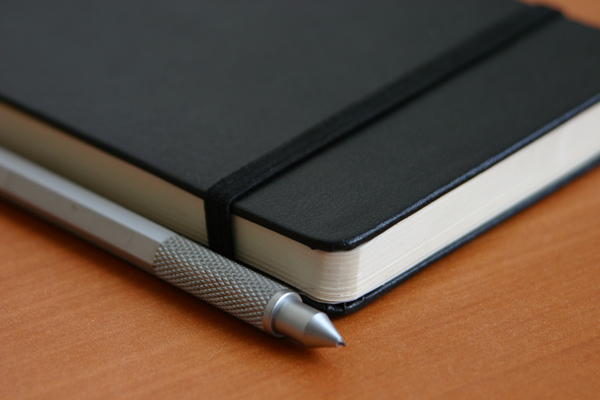
Being and staying productive is not just a personal challenge but also a very relevant topic on a group and company level. This is also closely related to information and communication flows in the company. In technology startups it sometimes gets even worse, as they are usually running very fast and under a lot of pressure (e.g. launch dates, funding runways, etc.). Startup also often develop a gap between the development or tech team and the more business oriented team. However, there needs to be a high coherence between all members of a startup, to ensure product-market fit, smoothly running operations, and overall transparency.
As we are now several month along the way on our journey with Giant Swarm, we thought of sharing our experiences and the tools we use to stay on top of things. So in the following we will introduce you to our main “productivity stack” and how we use it in day-to-day startup life. It should be noted that like most tech startups nowadays most of us use Apple products (iPhones, iPads, MacBooks), but we also have team members with Linux and Android devices (no Windows devices though). The tools we use, however, should be platform agnostic, even if some platforms might be better supported with native apps and such. For us it is important to give each member their freedom, not only in the choice of their devices, but also in the choice of where they want to work from.
Before we delve a little deeper into the tools, let’s review what a typical tech startup needs. Basically, there are three general needs. First, there’s a general need for internal and external communication. Second, there’s a need for keeping track of and coordinating workflows and todos. Third, startups need to work on certain things collaboratively.
Communication
 The main hub of internal communication for us at Giant Swarm is Slack. That’s where everything that is of interest (or not) gets posted, discussed, and kept archived. It’s the first app most of us open in the morning and the last we close at night. If you don’t know Slack, it’s a platform for team communication that integrates well with a lot of other services, like for example: Asana, GitHub, Google Drive, and many more.The main focus is on channels. We work with a plethora of channels that we created based on the various topics we need to discuss. We have specific channels for topics like content, meetups, dev, design, and so on. But we also have some general ones like for example #donethis, which we treat as a company-wide reverse todo list where everyone can see what everyone else has been up to. Everyone can subscribe to any channel they want, although there’s also some channels that are mandatory for all team members. Messages can also be starred for later usage. Attachments like pictures can be discussed directly in comments and it can even handle one-to-one chats.
The main hub of internal communication for us at Giant Swarm is Slack. That’s where everything that is of interest (or not) gets posted, discussed, and kept archived. It’s the first app most of us open in the morning and the last we close at night. If you don’t know Slack, it’s a platform for team communication that integrates well with a lot of other services, like for example: Asana, GitHub, Google Drive, and many more.The main focus is on channels. We work with a plethora of channels that we created based on the various topics we need to discuss. We have specific channels for topics like content, meetups, dev, design, and so on. But we also have some general ones like for example #donethis, which we treat as a company-wide reverse todo list where everyone can see what everyone else has been up to. Everyone can subscribe to any channel they want, although there’s also some channels that are mandatory for all team members. Messages can also be starred for later usage. Attachments like pictures can be discussed directly in comments and it can even handle one-to-one chats.
Using Slack is very low-friction and it’s one of the few tools the whole team is using it all day (and often also at nights). It has reduced the usage of internal emails to very close to zero - only very few things get sent around by mail. Often times latter is the case when people are on the road (not to be confused with working remotely), as Slack is very dependent on a good online connection and in low connectivity areas sometimes gets next to unusable.
Speaking of email, we use Google Apps for our @giantswarm.io Mails. This makes it easy to manage and work with email using either the web interface or any email app out there, including Mailbox. However, as already mentioned we keep emails very low internally, but for external communication (i.e. with investors, partners, customers, etc.) there’s often still the need to resort to email. On another (maybe interesting) note, we don’t have a company landline phone. Remote interviews with potential hires get done for example on Hangouts or Skype (it’s usually nicer to also be able to see the person you’re talking to).
Coordination
 Here again some basic coordination for events, meetings, and such is handled by Google Calendar, however, for real coordination of tasks we use a mixture of Slack and Asana. As mentioned above, discussions are usually handled on Slack, however, as soon as something needs real scheduling and/or assignment of responsibility as well as adherence to workflows, we move it as a task over to Asana. We segmented our Asana into different “teams”, which express general high-level topics like People, Product, Growth, and General. Note that this is a structure we keep in all our tools, be it Asana, Dropbox, or our “Company Post-It Board”. Below these we have projects like Blog, Events, and so on. Each project then consists of sections under which we create the single tasks. The sections help us get some more structure and in some cases even some kind of scheduling and priority. For example in our Blog “project” we have sections called Now, Next, Later, that express the priority and rough scheduling of posts. Each task is assigned only to one person, but can be followed by many. Thus, we also create some discussion between all involved participants of a task on Asana itself. If a task needs to be worked on by several people in a workflow, we hand over assignment of the task to the next person, i.e. someone just finished writing a blog post and hands the task over to someone else for copy-editing or fact-checking.
Here again some basic coordination for events, meetings, and such is handled by Google Calendar, however, for real coordination of tasks we use a mixture of Slack and Asana. As mentioned above, discussions are usually handled on Slack, however, as soon as something needs real scheduling and/or assignment of responsibility as well as adherence to workflows, we move it as a task over to Asana. We segmented our Asana into different “teams”, which express general high-level topics like People, Product, Growth, and General. Note that this is a structure we keep in all our tools, be it Asana, Dropbox, or our “Company Post-It Board”. Below these we have projects like Blog, Events, and so on. Each project then consists of sections under which we create the single tasks. The sections help us get some more structure and in some cases even some kind of scheduling and priority. For example in our Blog “project” we have sections called Now, Next, Later, that express the priority and rough scheduling of posts. Each task is assigned only to one person, but can be followed by many. Thus, we also create some discussion between all involved participants of a task on Asana itself. If a task needs to be worked on by several people in a workflow, we hand over assignment of the task to the next person, i.e. someone just finished writing a blog post and hands the task over to someone else for copy-editing or fact-checking.
Honorable mention for coordination is above-mentioned Company Post-It Board (yes, even as a tech startup we use some very few non-digital tools), which gets updated at least once a week at our Jour Fixe with all members of the startup (onsite or remote).
Collaboration
Collaborative work, especially on things like blog posts, slide decks, and such is done on Google Drive or rather its’ respective Google Apps. Even if it might not be the best solution to create for example slide decks, it (currently) is fully sufficient for our needs and I would dare to say for most technology startups it should work out as well. The focus should rather be on the product than on making beautiful slides in Keynote or Powerpoint.
Additionally we share a company-wide Dropbox folder for everything that is relevant to the company. As we cherish transparency with all members of our startup everything that relates to the startup gets shared in that folder, even things like contracts, business plan, and our cap table.
This snapshot should give you a good overview of the general productivity tools we use. Sure, there’s also some more tools we use for other tasks. However, those tools (like e.g. Hubspot, GitLab, or Trello) usually don’t need to be used by all members as they focus on certain areas of the business. In any case Slack and Asana help us bind it back together into a holistic view of everything that is happening, to ensure an overall transparency inside Giant Swarm.
What tools are you using at your startup or in your projects? Tell us more in the comments or on our social channels.You May Also Like
These Related Stories

Remote Work Is Not the Same As Working from Home
This year's COVID-19-induced lockdown has meant that many of my friends have started adjusting to a way of working that we consider to be the standard …

Fostering Company Culture One Slack Message at a Time
Originally, I had written this blog post many moons ago, before half of the world started going remote and using tools like MS Teams and Slack. In lig …

How We Started Measuring Happiness and Why We’ve Stopped
We asked #howhappyareyou and we were surprised by what we learned.